IOS Eccommerce application
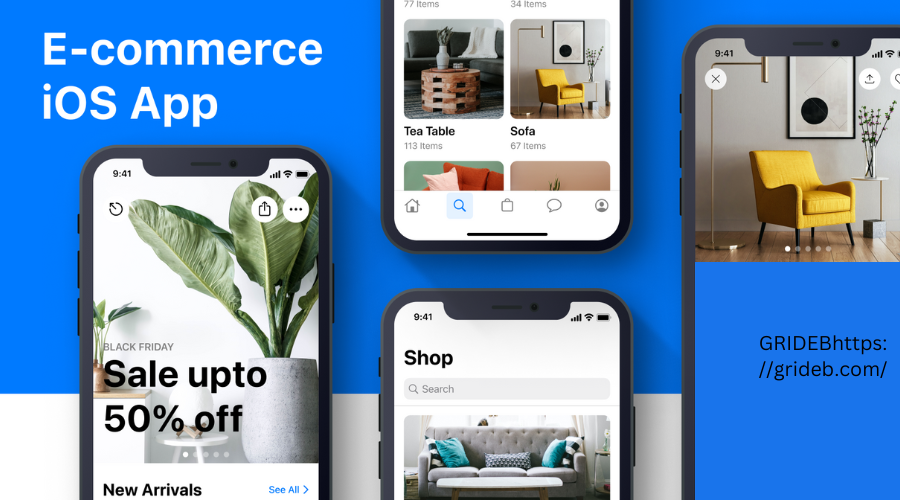
Building an iOS E-commerce Application
Creating an iOS e-commerce application involves several steps, including designing the user interface, developing the functionality, integrating payment gateways, and testing for usability and security. Here's a general outline of how you might approach building such an application:
Define Requirements and Design:
Understand the requirements of your e-commerce application. This includes deciding on features such as product listings, user authentication, shopping cart, checkout process, etc. Design the user interface (UI) and user experience (UX) of your app.
Choose Development Tools and Frameworks:
For iOS development, you'll likely use Xcode as your Integrated Development Environment (IDE) and Swift as the programming language. You may also use SwiftUI or UIKit for building the UI components.
Backend Development:
Develop the backend of your e-commerce application to handle tasks such as user authentication, product management, order processing, etc. You can use backend technologies like Node.js, Django, Ruby on Rails, or serverless platforms like AWS Lambda.
Database Setup:
Choose a suitable database for your application. Common choices include MySQL, PostgreSQL, MongoDB, or Firebase Realtime Database. Ensure proper database design for storing user data, product information, orders, etc.
Implement User Authentication:
Allow users to register, log in, and manage their accounts securely. You can implement authentication using technologies like OAuth, JWT (JSON Web Tokens), or Firebase Authentication.
Product Management:
Develop features for managing products, such as adding new products, updating product details, categorizing products, and handling inventory.
Shopping Cart and Checkout:
Implement features for users to add items to their shopping cart, update quantities, and proceed to checkout. Integrate with payment gateways like Stripe, PayPal, or Apple Pay for secure payment processing.
Order Processing and Management:
Develop functionality to handle orders, including order confirmation, order history, tracking orders, and managing returns/refunds.
Security and Privacy:
Implement security best practices to protect user data, including encryption, secure connections (HTTPS), and secure storage of sensitive information.
Testing:
Test your application thoroughly to ensure it works as expected on different iOS devices and screen sizes. Perform functional testing, usability testing, and security testing.
Deployment:
Prepare your app for deployment to the App Store. Follow Apple's guidelines for App Store submission, including app store listing, screenshots, descriptions, etc.
Maintenance and Updates:
Continuously monitor and maintain your application after deployment. Respond to user feedback, fix bugs, and release updates to add new features or improve existing ones.
Remember that building a successful e-commerce application requires not only technical expertise but also a good understanding of your target audience, market trends, and competition. Regularly update your app based on user feedback and market demands to stay competitive.